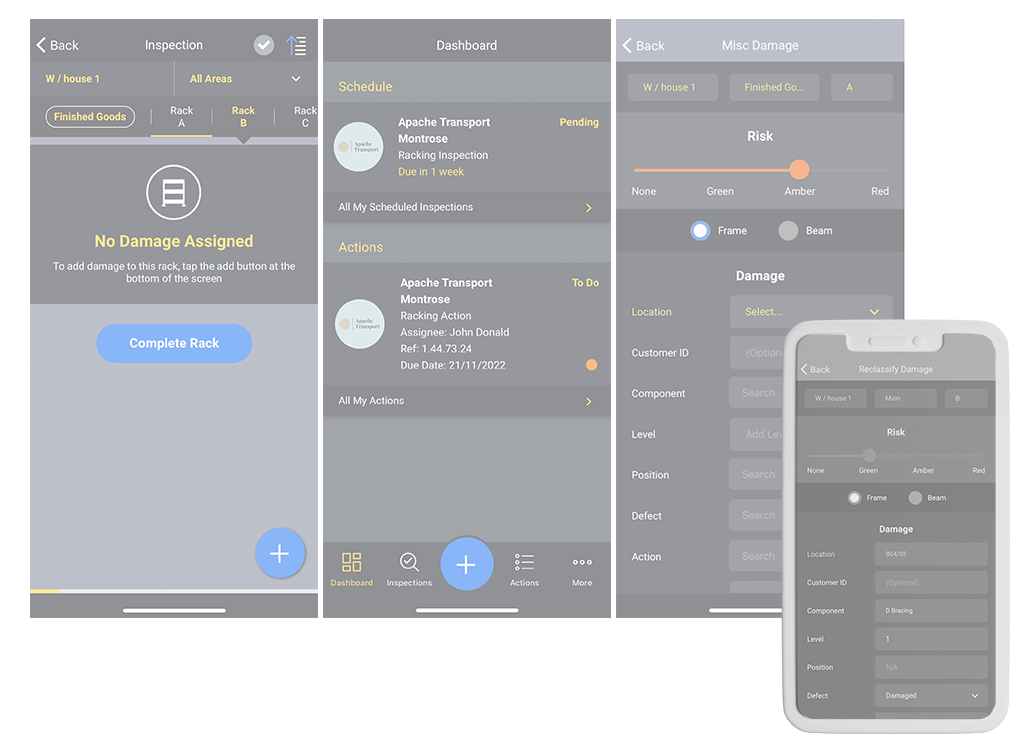Maximise Efficiency and Accuracy with Econform’s Mobile Warehouse Pallet Racking Inspection App
Transform your warehouse inspections with Econform’s feature-rich Mobile Racking Inspection App. Designed to make the inspection process more efficient and accurate, our app allows you to capture live images, obtain digital signatures, and view interactive plans on your device. The Mobile App’s offline functionality ensures uninterrupted productivity, even without an internet connection. Sharing reports and creating corrective actions directly from inspections is now just a tap away. Embrace the future of warehouse management and experience the benefits of our cutting-edge Mobile Racking Inspection App today.
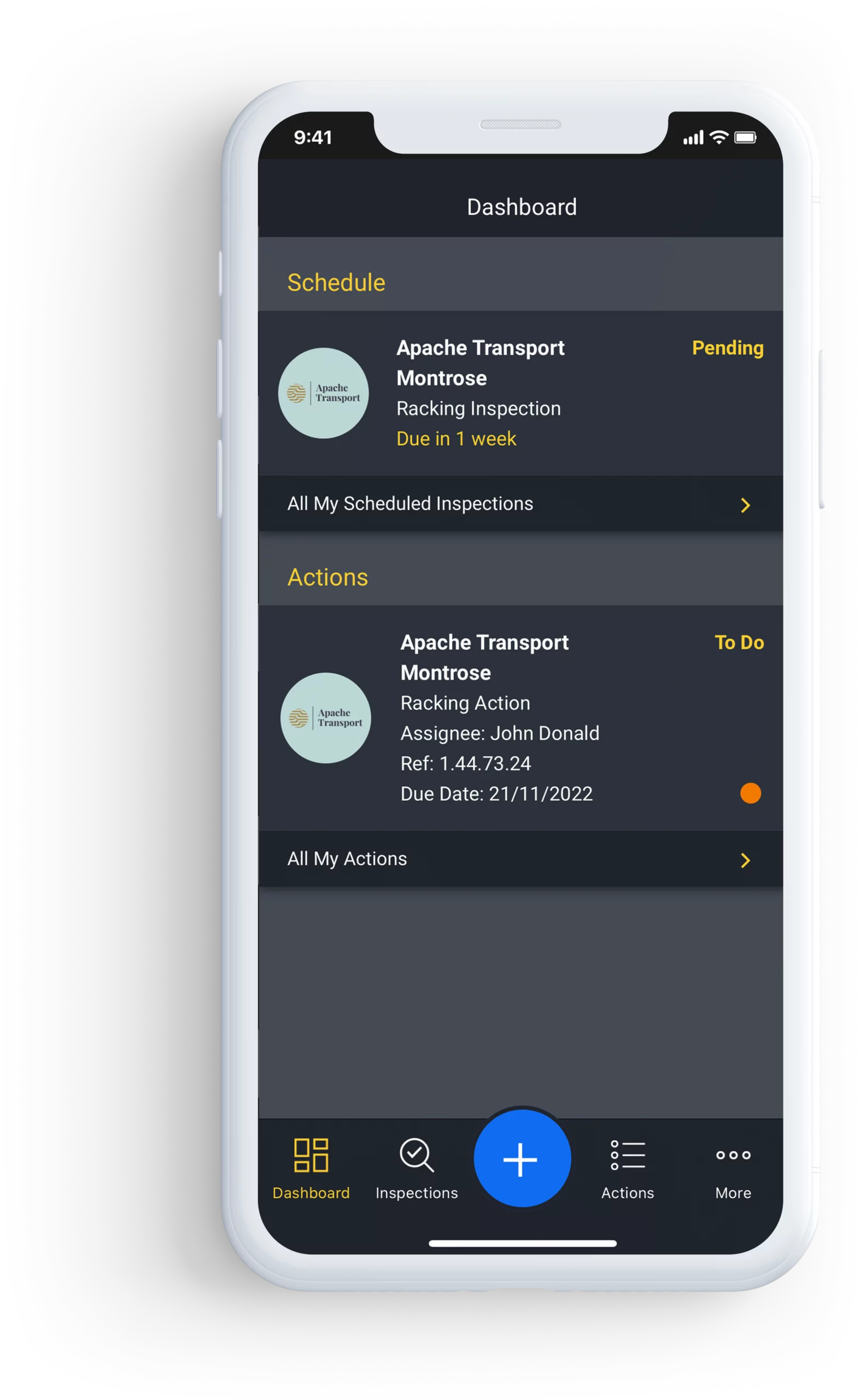
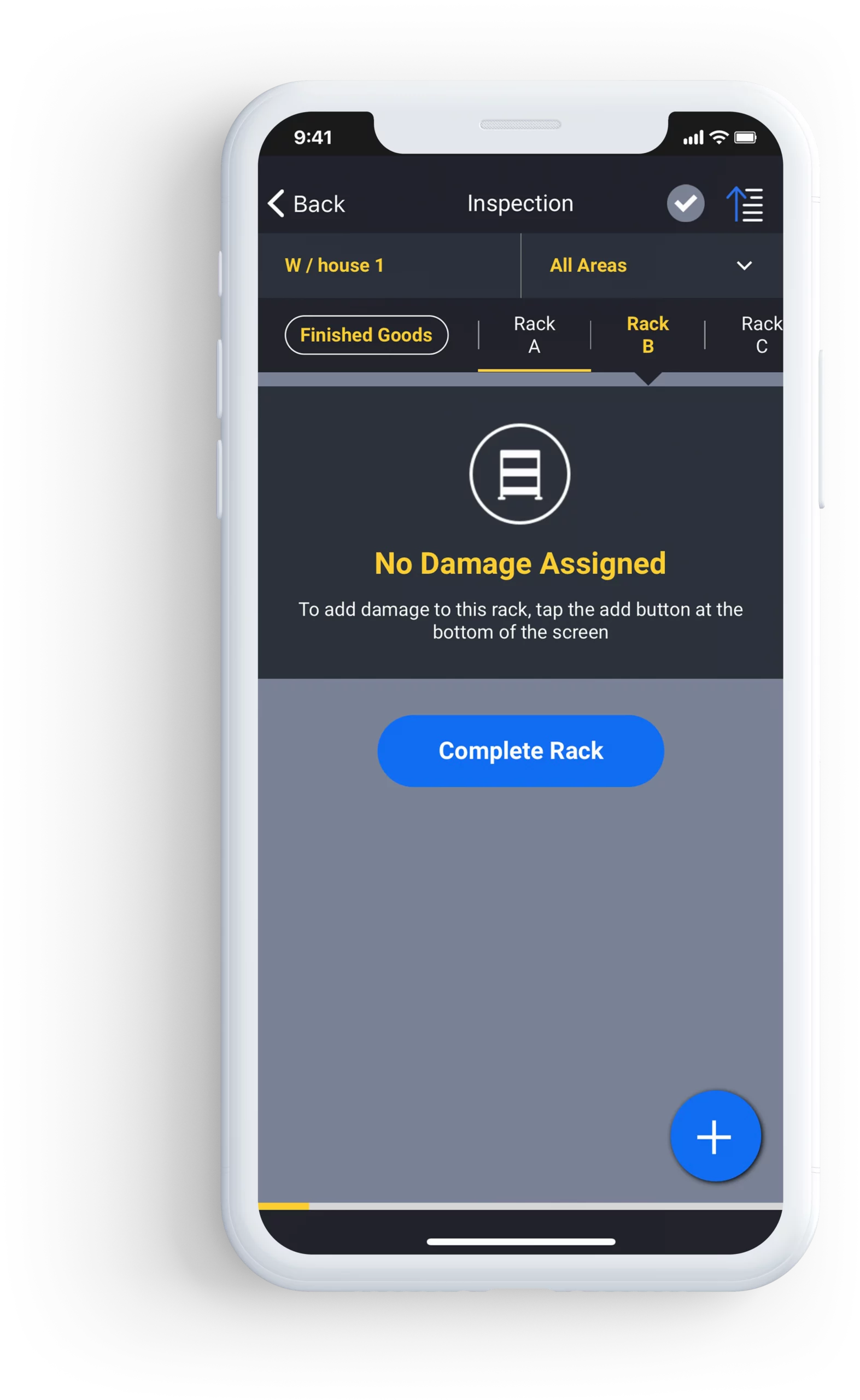
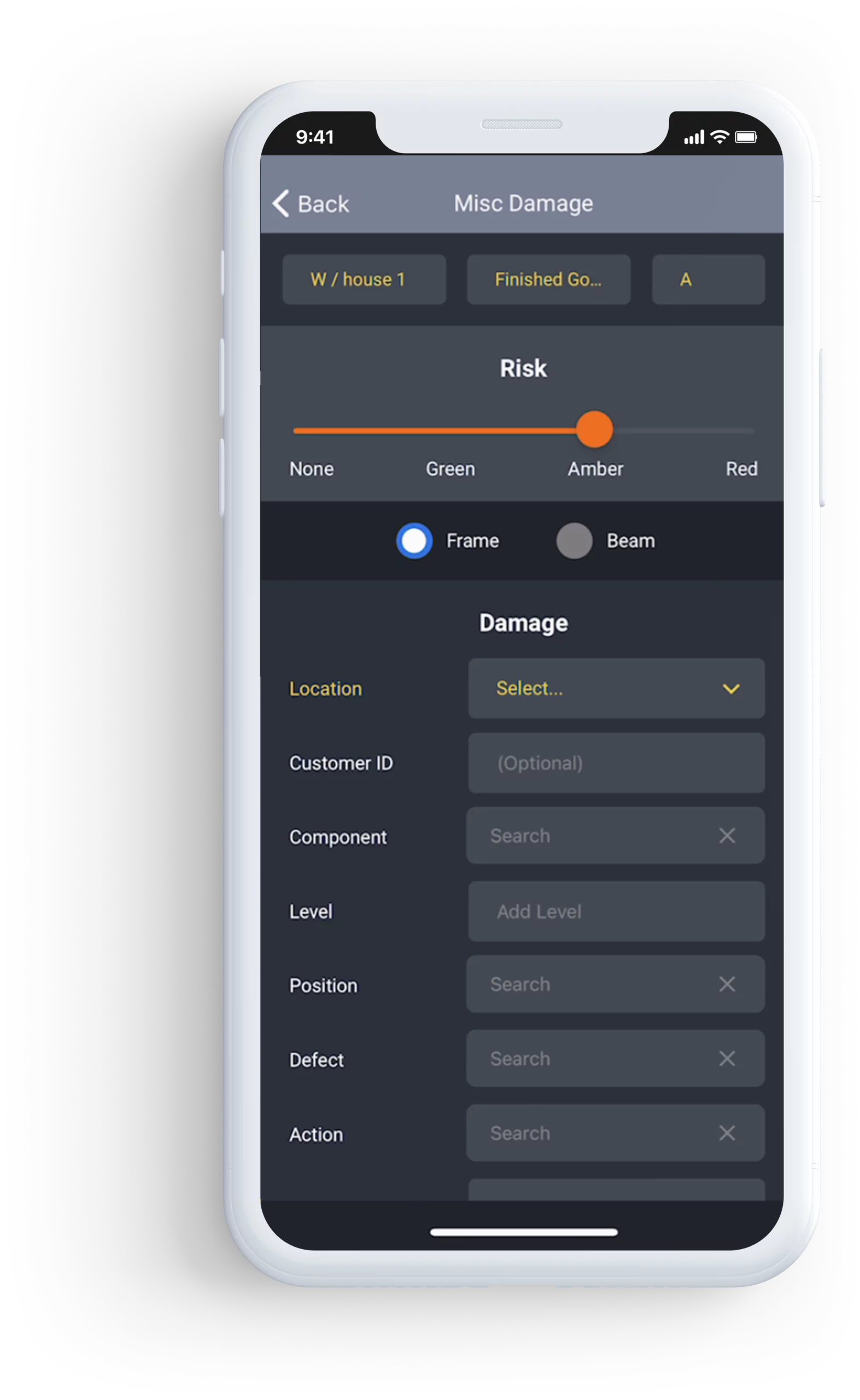
Key Features of The Mobile App

Sign Off With Digital Signatures
Ensure accountability and mark inspections as complete using digital signatures, providing a reliable record of inspection completion.

Live Image Capture
Effortlessly capture images directly from your device’s camera or choose from your photo library, and they will be automatically associated with the damaged racking location, streamlining the inspection process.

Interactive Plan View
Experience the ease of our clickable colour status indicators, allowing you to view details of the damage classification in a user-friendly and intuitive manner.
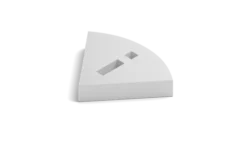
Work Offline
Never let a lack of signal hinder your productivity. With ‘Offline Mode’, inspection data is saved locally on your device and auto-syncs when you’re back online.
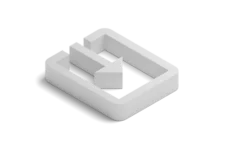
Share Reports
Simplify report sharing with our automatic report generation feature. After completing an inspection, share the report instantly with just one tap.
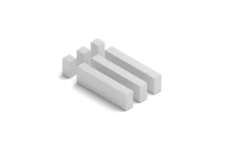
Create and Assign Corrective Actions
Efficiently create corrective actions from an inspection to highlight amber and red risk damage classifications, ensuring swift and effective response to potential hazards.
Identify Issues Before They Occur
With automatic syncing between the racking inspections mobile app and the web app providing real-time analytics, you can see inspection results across all sites which can help identify weaknesses in your operations that could lead to an incident.
Our inspection and action management workflows reduce risk, and along with our powerful reporting, allows you to stay updated on your organisation’s performance wherever you are.


Frequently Asked Questions
Yes, the Econform Mobile App is compatible with both Android and iOS devices, ensuring a seamless user experience across various smartphones and tablets.
The Econform Mobile App uses advanced encryption and security protocols to protect your data, ensuring that all information captured and stored in the app remains secure and confidential.
Yes, the Econform Mobile App allows multiple users to access the same inspection data, enabling efficient collaboration and streamlined communication among your team members.
No, there is no limit to the number of inspections or images that can be stored within the Econform Mobile App, allowing you to keep a comprehensive record of your warehouse inspections.
Yes, all software updates and new features are included in your subscription to the Econform Mobile App, ensuring that you always have access to the latest improvements and functionalities.
Econform offers a dedicated support team to assist you with any questions or issues related to the Mobile App.
Yes, the Econform Mobile App allows you to track the progress of assigned corrective actions, providing real-time updates on the status of each action. This ensures better communication and accountability among your team members and helps you maintain a safer working environment.
The Econform Mobile App is designed to be compatible with a wide range of devices, ensuring that you can access its powerful features from virtually any Android or iOS device. To make the most of the app, please ensure that your device meets the following system requirements:
- Operating System: Android 5.0 (Lollipop) or higher for Android devices, and iOS 11 or higher for Apple devices.
- Storage: At least 100 MB of available storage space to install the app and accommodate inspection data.
- Internet connection: A stable internet connection is recommended for optimal performance, although the app does feature an ‘Offline Mode’ that allows you to continue working without connectivity.
By meeting these system requirements, you can enjoy a seamless and efficient experience with the Econform Mobile App, regardless of your device.
Get in Touch
Experience the Power of Econform’s Mobile Racking Inspection App Today
Don’t miss the opportunity to revolutionise your warehouse inspections with the Econform Mobile Racking Inspection App. We invite you to book a demo and witness firsthand the app’s innovative features, ease of use, and efficiency-enhancing capabilities. Transform your warehouse management process and make informed decisions with our state-of-the-art mobile solution. Take the first step towards a safer and more efficient warehouse by booking your demo now.